- Home
- Casework
- Updating Cases
- How To Use Due Dates
How to use due dates
When a councillor or assistant is viewing a case, the due date gives them an indication of when to complete a task. It may be the date you want the case to be finished e.g. fill in a pothole, or it might be the date to do a small job, e.g. send a letter.
It's up to you how you decide to use the due date, but it's good practice to revisit a case little and often. Coming back to a case every few days keeps it fresh in your mind and gives you a chance to update the case with any recent developments. You can set a default due date by following these instructions. Click here to read more about using due dates to stay on top of your casework.
Follow these instructions to change a case's due date.
- Log in to your eCasework account.
- Click the Casework tab to open your case list.
- Select a case from the case list.
- Click the current due date beneath the case title.
- Use the date box to change the due date.
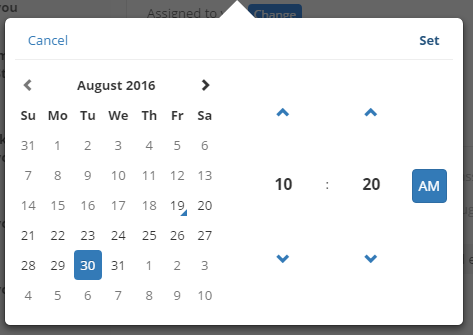
- Click the Set button to set the new due date.
You've now given the case a new due date. If this is the date you'd like a particular task completed, make sure to update the case with details of the task. If the due date is for someone else's attention, don't forget to assign the case to them.