- Home
- Your Account
- Tips
- Quickly Find Cases, People, Email, Events and Files By Searching
Quickly find cases, people, email, events and files by searching
Have you tried the search tool? It'll help you find anything in eCasework quickly, whether that's a group of people or an individual case.
Follow these instructions to use the search tool (not supported on tablet or mobile).
- Click the search button.
- The search box will appear.
- Start typing a word or tag to find the case, contact, email, event or file you're looking for.
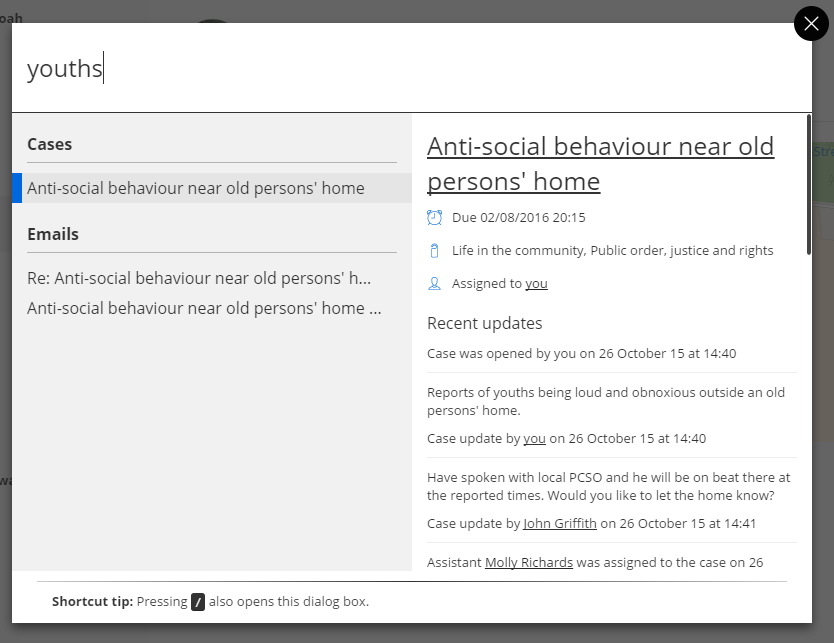
Use the Up and Down arrow keys to select a case, contact, email, event or file. Press the Enter key to view the case, contact, email, event or file.