- Home
- Your Account
- Notifications
- Receive Alerts When a Case Is Updated
Receive alerts when a case is updated
Which cases have been updated? With our Notifications feature, you'll be sent an email alerting you when a case is updated, helping you to keep track of officers, replies from the council, and more.
Follow these instructions to receive an alert when cases are updated.
- Log in to eCasework.
- In the top-right corner, click the arrow next to your name.
- Click Settings.
- Click Notifications.
- Turn on the button next to 'a case has been updated'.
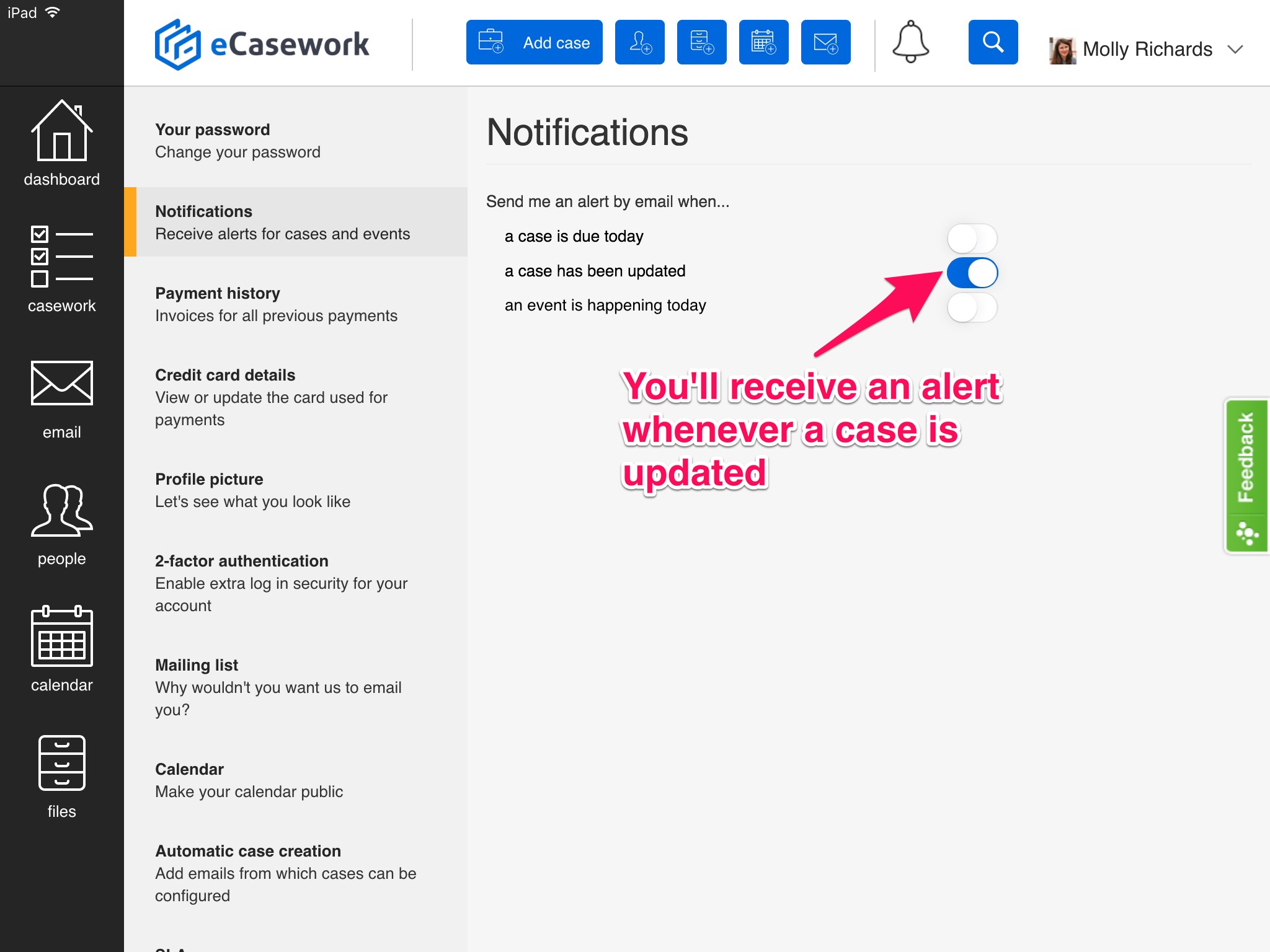
If a case is updated, we'll send you an email immediately to show you what's been changed.