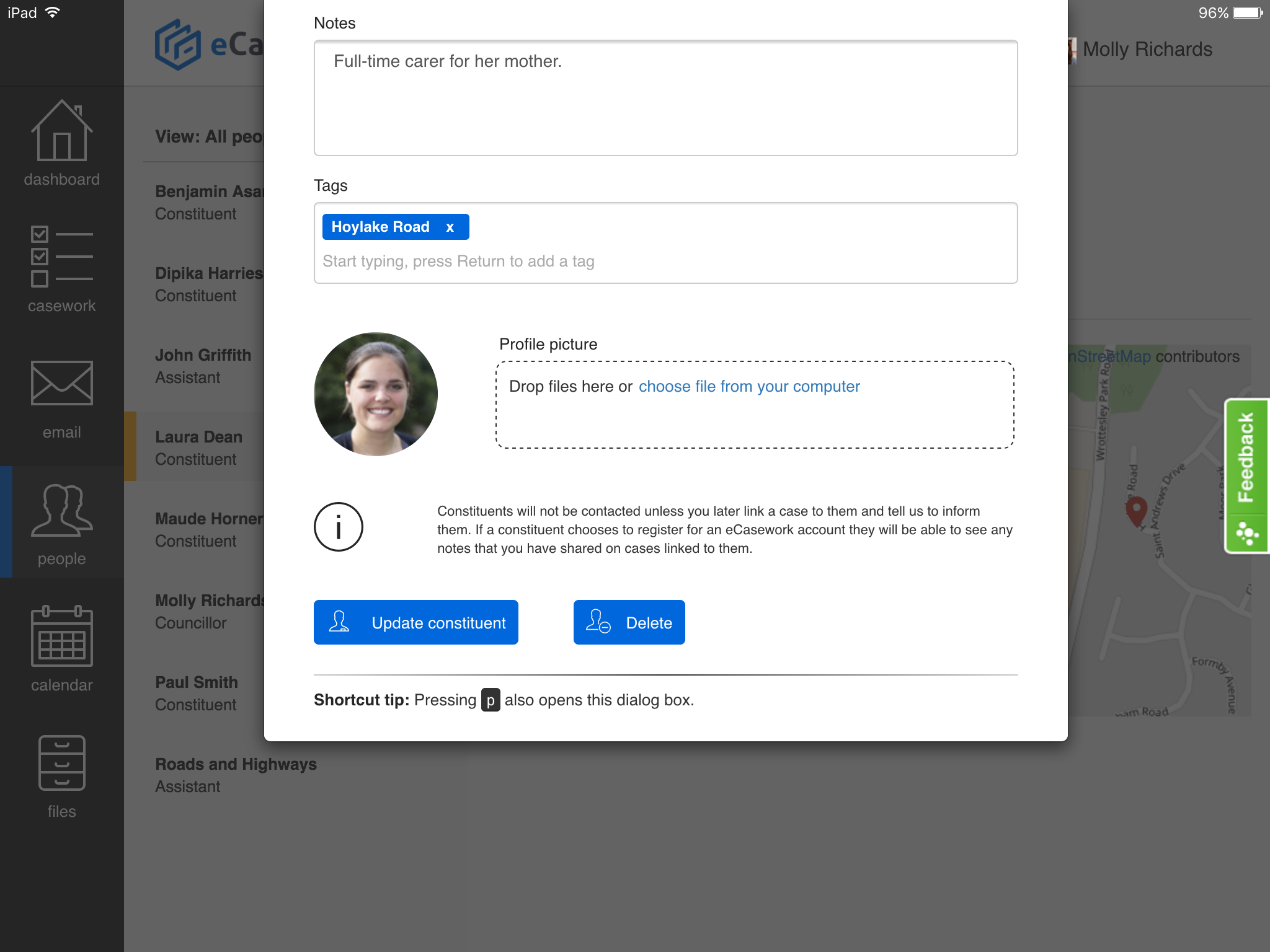- Home
- People
- Tags & Notes
- Group People Using Custom Tags
Group people using custom tags
You won't always be dealing with individuals in your elected life, you'll likely need to speak with organisations, community groups and other clusters of people. You can use custom tags to group these people together, making it easy to find all of them in eCasework. For example, tag each person living in Baker Grove with 'baker grove' and you can quickly find all residents in the street.
There's no limit to the number of tags you can add to a contact, and you use anything as a tag, it's up to you.
Follow these instructions to group people with a custom tag.
- Click on a person in the People tab.
- Click the 'Edit person' button.
- A box will appear. Scroll down to the 'Tags' text box.
- Type a tag into the text box and press the Enter (on computer) or Go (on tablet) key.
- Add as many tags as you like, then scroll down to the bottom.
- Click the 'Update constituent' button to tag the person.
You've now tagged the contact! Click the tag to find other people with the same tag.