- Home
- Your Account
- Notifications
- Receive Reminders For Events Happening Today
Receive reminders for events happening today
Which meetings do you need to attend today? With our Notifications feature, you'll be sent an email reminding you which events are happening today, reminding you where you need to be today.
Follow these instructions to receive a reminder when events are happening today.
- Log in to eCasework.
- In the top-right corner, click the arrow next to your name.
- Click Settings.
- Click Notifications.
- Turn on the button next to 'an event is happening today'.
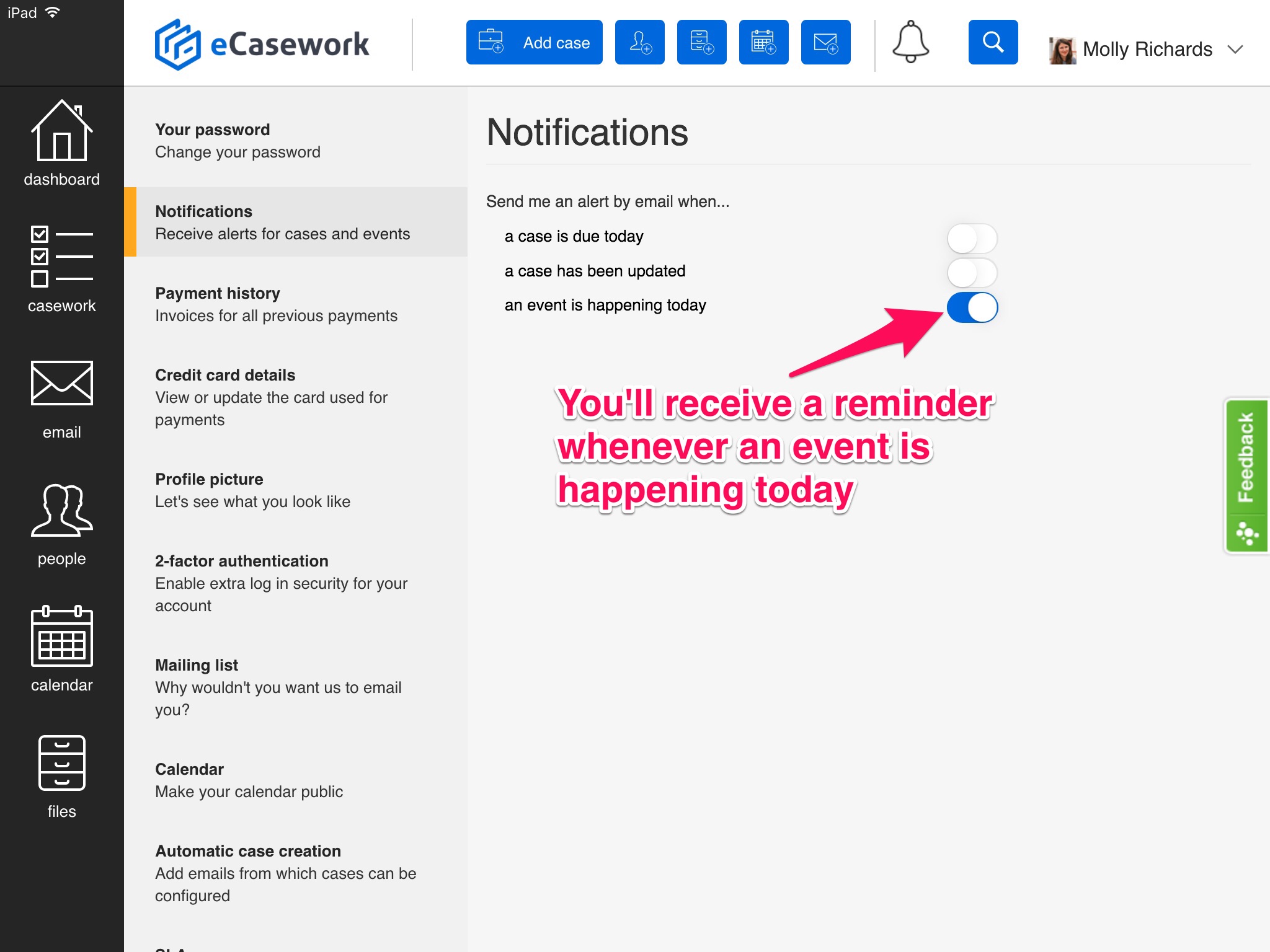
If you have events happening today, we'll send you an email in the morning to remind you which events you'll need to attend.