You can access eCasework on a range of devices using the web browser on your computer, tablet and smartphone. There's no need to download any software or install any apps. Our cloud-based system means that you can access your casework from anywhere with an internet connection.
Personal computer
To use eCasework on your personal computer, you'll need to be running Windows 7 or later or OS X Mavericks 10.9 or later. You can check which you're running here.
Tablet
To use eCasework on a tablet, you'll need to be running Android 4.4 or later or iOS 8 or later. You can check which you're running here. We recommend a minimum screen size of 1024 x 700.
Mobile or smartphone
To use eCasework on a smartphone, you'll need to be running Android 4.4 or later or iOS 8 or later. You can check which you're running here. We recommend a minimum screen size of 320 x 568.
 Casework management app for local councillors. Developed by Porism.
Casework management app for local councillors. Developed by Porism.