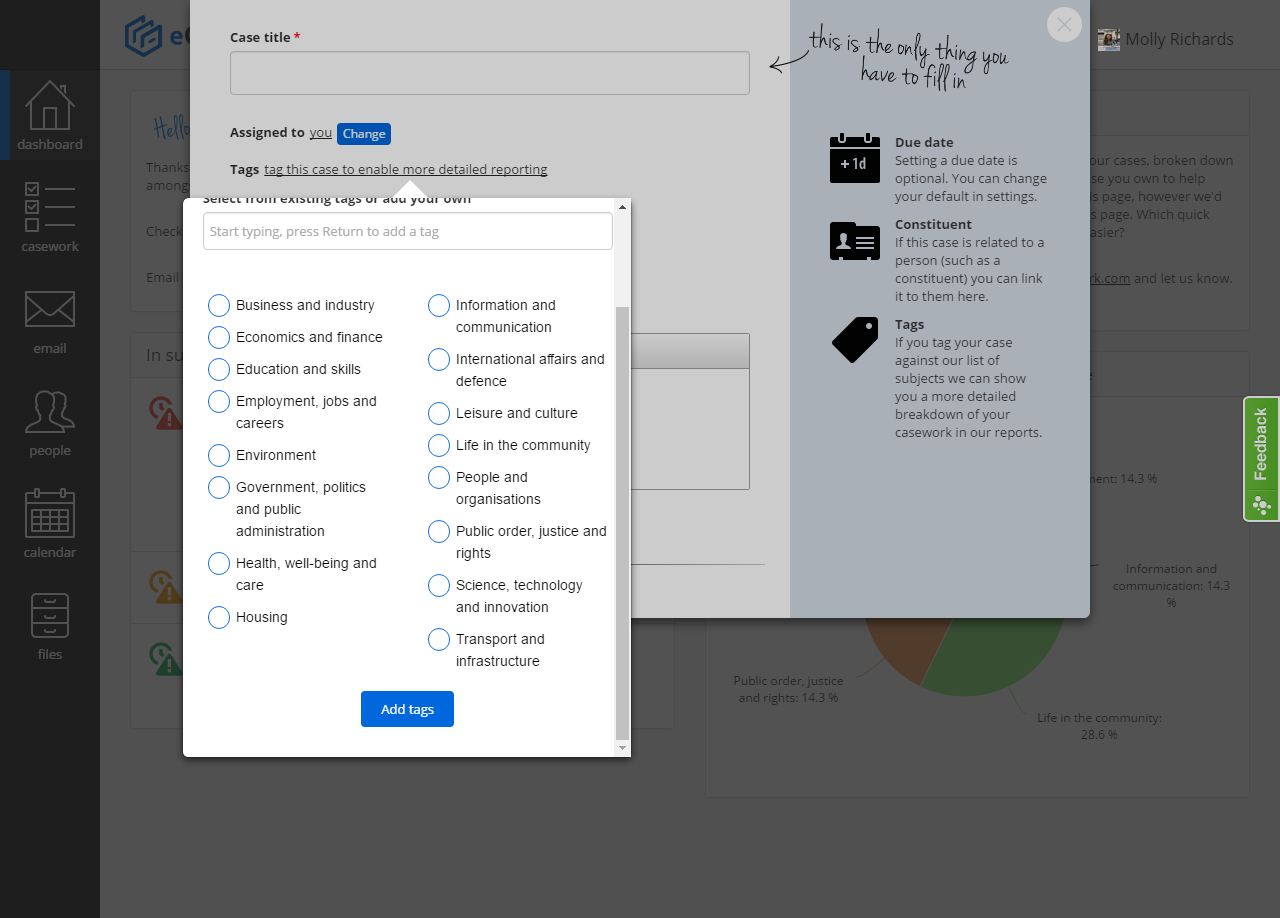Categorise your cases with standard tags
When it comes to campaigning, you need to know the issues you'll be expected to face. If any particular issue prevails as the most common, you'll need to vow to tackle the related problems. By tagging your casework, you can build a picture of pertinent local issues and make your cases work for you.
Follow these instructions to tag a case with standard local government categories.
- Click a case on the Casework tab, or click 'Add a case' anywhere.
- Click 'tag this case to enable more detailed reporting'.
- You'll see a list of standard local government categories, e.g. Life in the community.
- Click the blue circle to add a tag, or start typing in the box above the list.
- Add as many tags as you like. Once you've selected all the tags, scroll down until you see the 'Add tags' button.
- Click the 'Add tags' button to categorise the case.
You've now tagged the case! Click the tag to find other cases with the same tag.