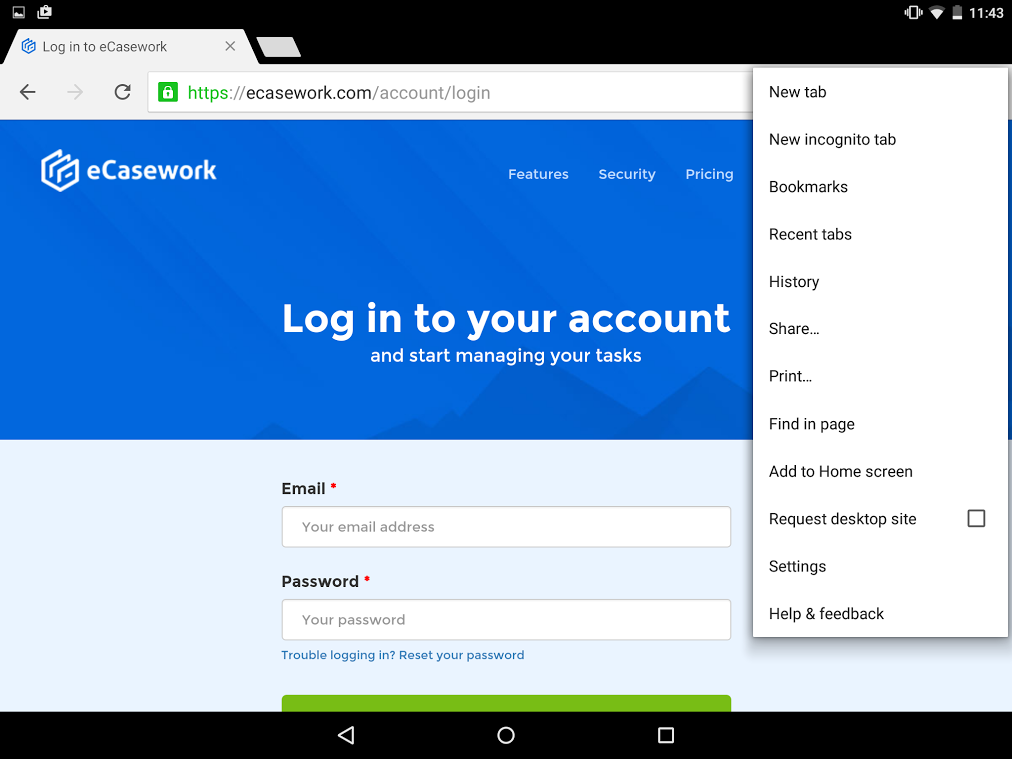- Home
- Your Account
- Tips
- Launch ECasework Like An App
Launch eCasework like an app
Instead of opening a web browser and typing in our web address on your iPad, tablet or smartphone, you can speed things up by adding the login page to your Home screen.
In Safari, tap the Share button, then tap Add to Home screen. Confirm you're happy with the title and then tap Add. An icon will appear on your Home screen.
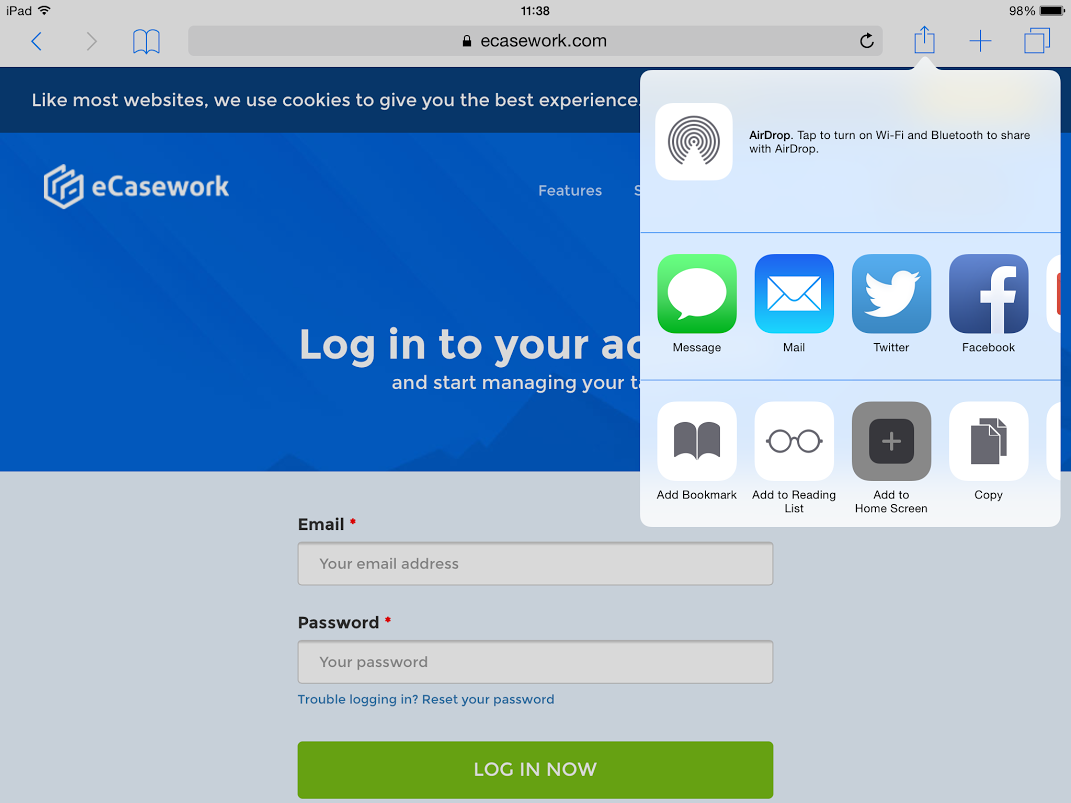
In Chrome, tap the Settings button (the three dots in the top-right of the screen), then tap Add to Home screen. Confirm you're happy with the title and then tap Add. An icon will appear on your Home screen.